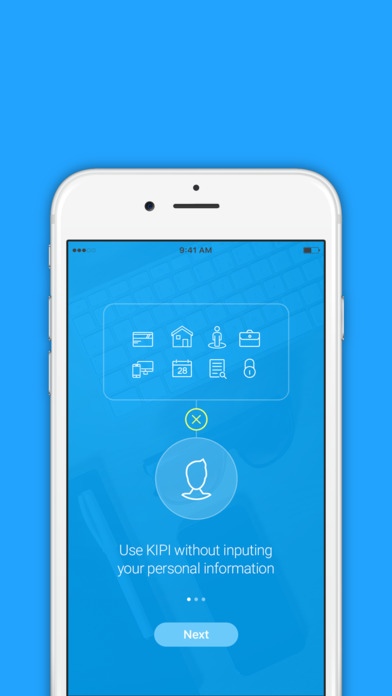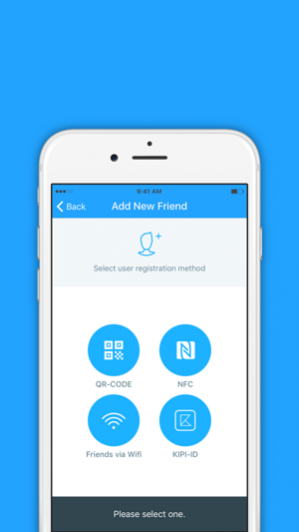KIPI - Private Call & Text 2.2.8
Free Version
Publisher Description
The KIPI is a name of app which working with 2IP Inc.'s Secure Communication Platform. KIPI provides secure communication between users. KIPI requires no personal information to fully utilize. You can simply install and it’s ready to use. [Feature] 1. Secure mVoIP call between users. 2. Secure message(Text, Audio) service between users. 3. Using P2P(Peer to Peer) connection with data encryption algorithm. 4. KIPI can be installed on every device without USIM. 5. Unique connection login ID The KIPI app requires none of your information to get started. You simply download and it will assign you a unique connection ID without compromising your security. Allowing you to manage your own online lives without worrying about leaks, spam and online phishing. 6. Contact Information KIPI supports all land based telephone numbers along with new and upcoming ways of communication. The unique ID assigned to you will be complex and both devices must make a digital handshake for any communication to be viable. This also means you can discard and block any unwanted communication. A completely secure and privacy driven way of communicating. [Secure Contact Sharing on KIPI] Contact information can be exchanged in 4 different methods. The first 3 methods are accomplished by direct exchange of information, while the last method entails a system that uses a sub-direct exchange of information through a third party. - KIPI ID : Your KIPI ID can be directly given to other KIPI users of your choice and register them on the “Setting” tab mode. - QR-CODE: QR-CODE can be exchanged between two users when at the same place. One can generate a QR-CODE from the KIPI app for the other user. The other user can then capture the code to their device using the QR-CODE reader (camera). - Friends via WIFI: If connected multi-parties are in same Wifi Access Point, this function can be used to exchange contact information. - Contact Sharing : IF user A and B do not have each other’s contact information, but user C has both of theirs, then user C can transfer user A’s contact information to user B and vice versa. This method will be accomplished by pressing the contact information of user A and B until it triggers a menu bar that shows the share function icon. [Call & Message history checking is impossible] The core technological purpose of the patented KIPI app is to maintain the ID granting technic within its network. Once the software connects to the network, it grants the user an ID of their choice. However, if the user decides to delete the KIPI app, then the history of phone calls, texts, and all other contents will be vanished. If the user decides the reinstall the KIPI app again on the same device, a new ID needs to be made. If the previously used KIPI app was a paid version and the user wishes to reinstall the paid version again, the app needs to be repurchased due to the deletion of the user’s payment information. KIPI will take you to the new world of secure communication. for more informations, visit www.kipi.co
Oct 17, 2016 Version 2.2.8 delete message bug fixed.
About KIPI - Private Call & Text
KIPI - Private Call & Text is a free app for iOS published in the Chat & Instant Messaging list of apps, part of Communications.
The company that develops KIPI - Private Call & Text is 2IP, Inc.. The latest version released by its developer is 2.2.8.
To install KIPI - Private Call & Text on your iOS device, just click the green Continue To App button above to start the installation process. The app is listed on our website since 2016-10-17 and was downloaded 5 times. We have already checked if the download link is safe, however for your own protection we recommend that you scan the downloaded app with your antivirus. Your antivirus may detect the KIPI - Private Call & Text as malware if the download link is broken.
How to install KIPI - Private Call & Text on your iOS device:
- Click on the Continue To App button on our website. This will redirect you to the App Store.
- Once the KIPI - Private Call & Text is shown in the iTunes listing of your iOS device, you can start its download and installation. Tap on the GET button to the right of the app to start downloading it.
- If you are not logged-in the iOS appstore app, you'll be prompted for your your Apple ID and/or password.
- After KIPI - Private Call & Text is downloaded, you'll see an INSTALL button to the right. Tap on it to start the actual installation of the iOS app.
- Once installation is finished you can tap on the OPEN button to start it. Its icon will also be added to your device home screen.